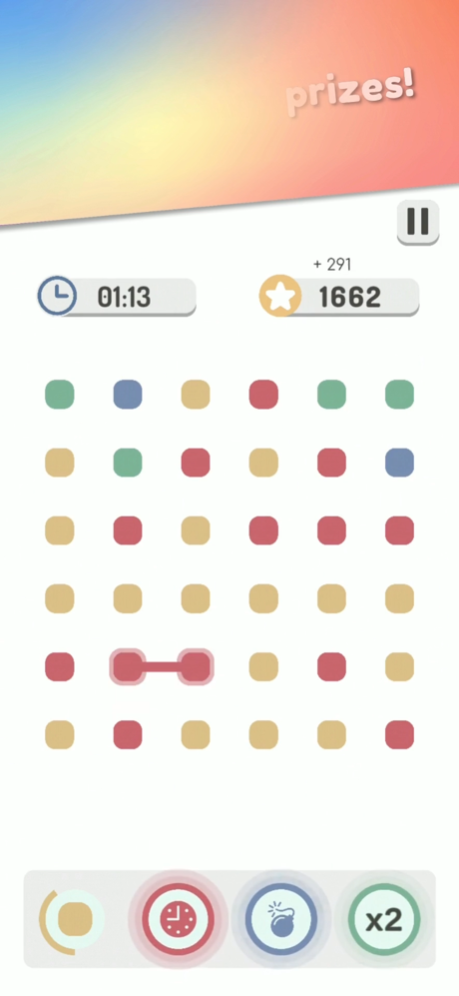Get Cube: World Skills Game 1.5
Free Version
Publisher Description
Get Cube is an exciting real-time game where you compete against real players from all over the world!
Created with the support of the Skillz platform, it will give you a fun and unique multiplayer experience!
Modern design, simple and clear gameplay won’t let you tear yourself away from the game for a very long time. Take part in tournaments or compete one-on-one with real players for virtual currency and prizes.
Playing Get Cube you not only have fun but also train your attention and concentration.
How Get Cube works:
- you see a square field on which there are cubes of four colors arranged in a certain order,
- your main task is to collect as many cubes of the same color as possible and close the chain,
- the more cubes of one color you collect at one time, the more game points and bonuses you get,
- score points and use awesome boosts,
- collect points and take part in leagues / tournaments and get special game reward.
More cool key features of Get Cube:
- face off against players selected just for you by Skillz platform;
- the game takes only 2 minutes: choose one and play whenever you want,
- you and your opponent see the same field, so you can rely solely on your ingenuity and attention,
- challenge players from all over the world or invite your friends to play,
- see where you stand on the leaderboard,
- fitable for smartphones and tablets;
- incredibly fun and engaging.
Download, play Get Cube and win! It is totally free and easy!
If you have any questions or suggestions about the game, please, contact: : info@gamla.io.
If you have any questions about Skillz system or cash tournaments, please, contact: support@skillz.com.
Sep 23, 2021
Version 1.5
- update Skillz SDK
About Get Cube: World Skills Game
Get Cube: World Skills Game is a free app for iOS published in the Action list of apps, part of Games & Entertainment.
The company that develops Get Cube: World Skills Game is OWLAB LIMITED. The latest version released by its developer is 1.5.
To install Get Cube: World Skills Game on your iOS device, just click the green Continue To App button above to start the installation process. The app is listed on our website since 2021-09-23 and was downloaded 0 times. We have already checked if the download link is safe, however for your own protection we recommend that you scan the downloaded app with your antivirus. Your antivirus may detect the Get Cube: World Skills Game as malware if the download link is broken.
How to install Get Cube: World Skills Game on your iOS device:
- Click on the Continue To App button on our website. This will redirect you to the App Store.
- Once the Get Cube: World Skills Game is shown in the iTunes listing of your iOS device, you can start its download and installation. Tap on the GET button to the right of the app to start downloading it.
- If you are not logged-in the iOS appstore app, you'll be prompted for your your Apple ID and/or password.
- After Get Cube: World Skills Game is downloaded, you'll see an INSTALL button to the right. Tap on it to start the actual installation of the iOS app.
- Once installation is finished you can tap on the OPEN button to start it. Its icon will also be added to your device home screen.